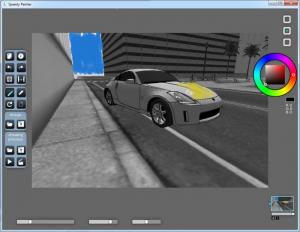SpeedyPainter
3.5.13
Size: 4.32 MB
Downloads: 4370
Platform: Windows (All Versions)
You can find countless drawing and painting processes on YouTube or other similar web sites. If you have the skills to paint a neat picture or replicate an existing masterpiece on your computer, you would probably want to show your technique to the world. SpeedyPainter may look simple, but you can use it to paint anything, in a very comfortable manner. It does not include too many features, but it will definitely make your job much easier.
The application is based on OpenGL, so you need a video card that supports OpenGL 3.0, as well as the OpenGL Framebuffer object extension. SpeedyPainter works on Windows XP, Vista, Windows 7 and Windows 8 and you don't need to install it. It can be launched right away, after extracting its files from a 1.81 MB archive.
As previously suggested, SpeedyPainter interface has a simple, but comfortable design. The available options are placed around the canvas. You may click a series of buttons, located on the left side of the window, to select the paint brush or eraser, create a new canvas, flip it or rotate it and more. The brush's size, opacity and hardness can be adjusted beneath the canvas, where you can also create new layers. Colors and a few drawing modes can be selected on the right side of the window.
To perform certain actions, like rotating, selecting a color and others, you can either use the aforementioned options or use various keyboard shortcuts. All the shortcuts are displayed on a list, which you can view by clicking a button or pressing the F1 key. If you want to paint an existing picture, you may hit the F3 key, to switch to a reference view mode. You will be able to load a picture on the left half of the interface and paint on the right half.
The possibility of replaying or exporting the painting process makes SpeedyPainter different than other painting tools. Clicking the Replay option from the left side of the interface will repeat all your actions, but at a higher speed. The Export option is located in the same area. After selecting a path and typing a name for your painting, you may choose from a variety of compressors to save the replay as an AVI video file.
Pros
The application includes various features, to make the painting process much easier. The user interface is comfortable and elegant. You can perform numerous actions, by clicking a series of buttons or by using keyboard shortcuts. SpeedyPainter also allows you to replay the entire painting process or export it as a video file.
Cons
You can save your painting only as a PNG file. Imagination is the only limit, while using SpeedyPainter. Its simple, but efficient functionality allows you to paint your pictures like on a real canvas.
SpeedyPainter
3.5.13
Download
SpeedyPainter Awards

SpeedyPainter Editor’s Review Rating
SpeedyPainter has been reviewed by Frederick Barton on 17 Dec 2012. Based on the user interface, features and complexity, Findmysoft has rated SpeedyPainter 5 out of 5 stars, naming it Essential